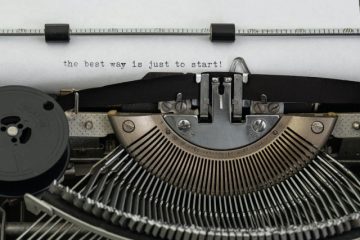Whatever type of business you are in, there will always be documents that you have to dispose of safely or simply recycle. For many offices, the easiest, cheapest and safest way to do this is by using a paper shredder, but unfortunately, sometimes these machines can jam when shredding paper. The main reasons for this happening are as follows:
- Inserting too many sheets at once
- Destroy inappropriate material
- Not lubricating the shredder
Jammed shredders can be inconvenient, especially when you need to dispose of a large volume of more sensitive material, plus fixing the problem can be time-consuming. Here is our guide to how to fix a paper shredder jam, and additionally, ways to minimize the risk of this happening:
How to unscramble a paper shredder
It is a usual situation. You are in the middle of the huge pile of sheets you have to destroy and suddenly, without any kind of warning, the paper shredder decides to stop working. But there is no need to panic, you just have to follow a few steps and the machine will be fully functional again.
Turn off the shredder
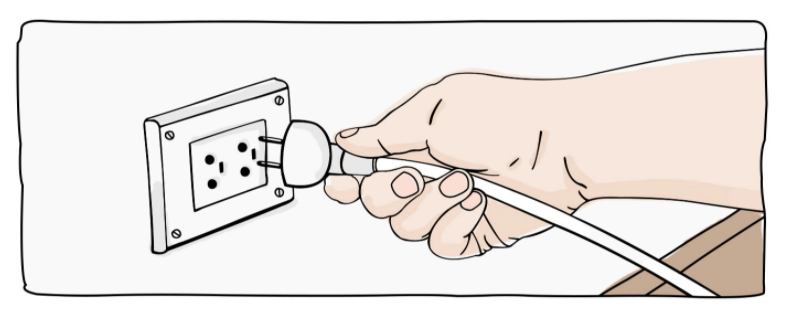
This is the first thing to do when the paper shredder jams.Because once you start investigating why the shredder stopped working, it can start working again, and this poses a great risk to your safety.
Empty the paper container
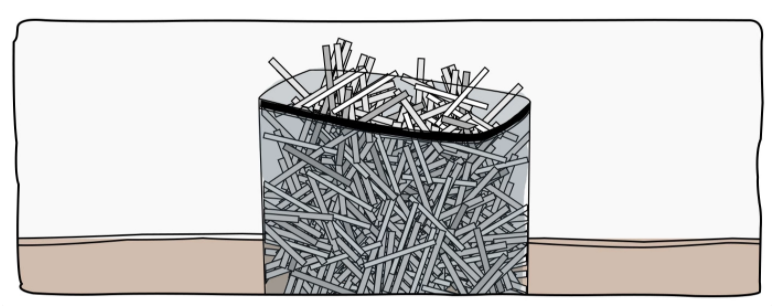
Often the reason the shredder jams is simply because the container is full. Empty it, turn it back on, and see if this solves the problem.
Switch to reverse mode
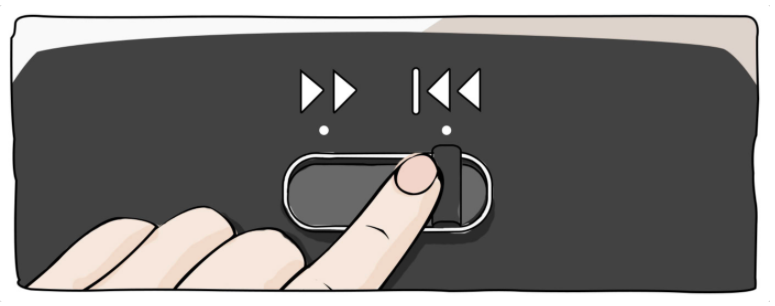
If the problem is still not solved by this point, turn on the reverse mode of the shredder – almost all shredders have a button that allows you to control the direction of the shredding, and the reverse mode can solve the problem.
If the shredder jams in reverse mode put it back on automatic
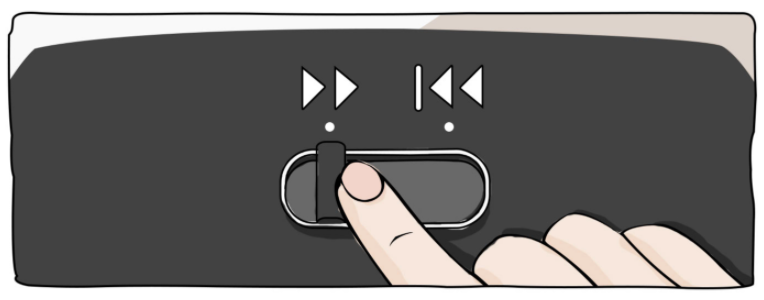
If the shredder is jammed in both directions, switch between the two modes, as this may help the shredder to work properly again after a few tries.
Reduce the amount of leaves to grind each time
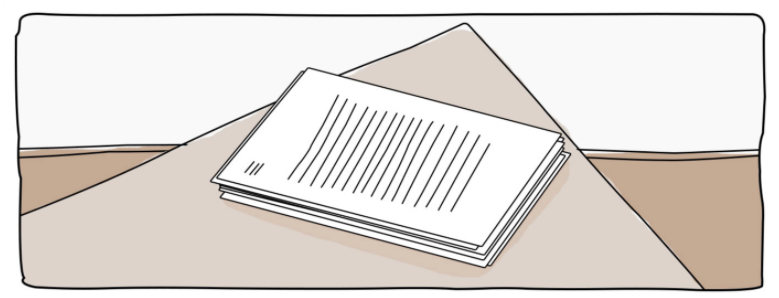
Do not load more paper than the shredder can shred – loading too much paper at one time can cause the shredder to jam in the blade area.
What if the shredder does not unlock automatically?
If the paper shredder does not automatically unjam, you will have to do it manually.
Turn off the machine;
Remove the cover;
Using tweezers, remove the pieces of paper that are stuck on the blades;
Cut off all the curled pieces of paper;
If plastic is being the cause of the blockage, use a screwdriver to solve the problem:
Put oil from the paper shredder to lubricate the blades;
Put the shredder in reverse mode;
Insert a single sheet of paper to check if the shredder is working.
Want to know more about how to unscramble a shredder? Our list below has some of the most common questions and answers:
Lubricating your shredder will help prevent future jams and allow the paper to be shredded smoothly.
Turn on the shredder
Insert a sheet of grease into the shredder
Wait for all the lubricating sheet to be shredded
Insert some normal sheets to absorb the excess oil
Turn off the equipment
Put lubricating oil on top of the blades
Turn on the reverse mode to distribute the oil properly
Insert a few sheets of foil to absorb the excess oil
What can/can’t I put in the paper shredder?
One reason why your shredder jammed may be because of the material you introduced to the machine.
It is safe to grind
Paper
Birthday Cards
Receipts
Cardboard (thin)
Envelopes
Be careful when grinding
Credit Cards
CDs/DVDs
Laminated Cards
Folded sheets of paper
Card
What else can I do to prevent the destroyer from jamming?
Introducing paper too quickly can cause problems, so make sure that the machine has completed shredding one sheaf of sheets before introducing another. Another tip is to avoid crumpling sheets of paper, as the machine shreds smooth sheets much more easily and efficiently.
We hope that the tips we have offered today will help you prevent your shredder from jamming, and make it easier for you to solve the problem.